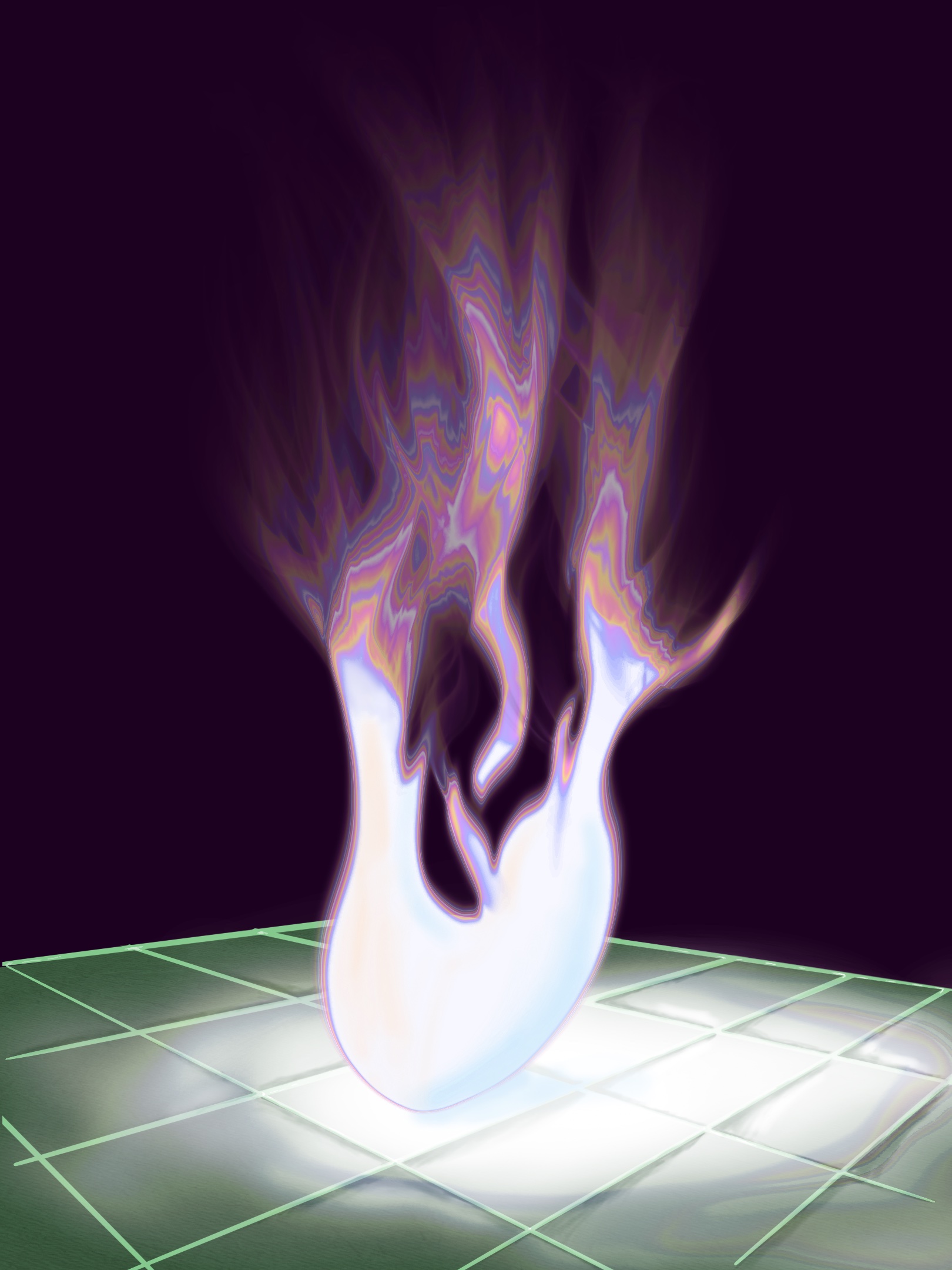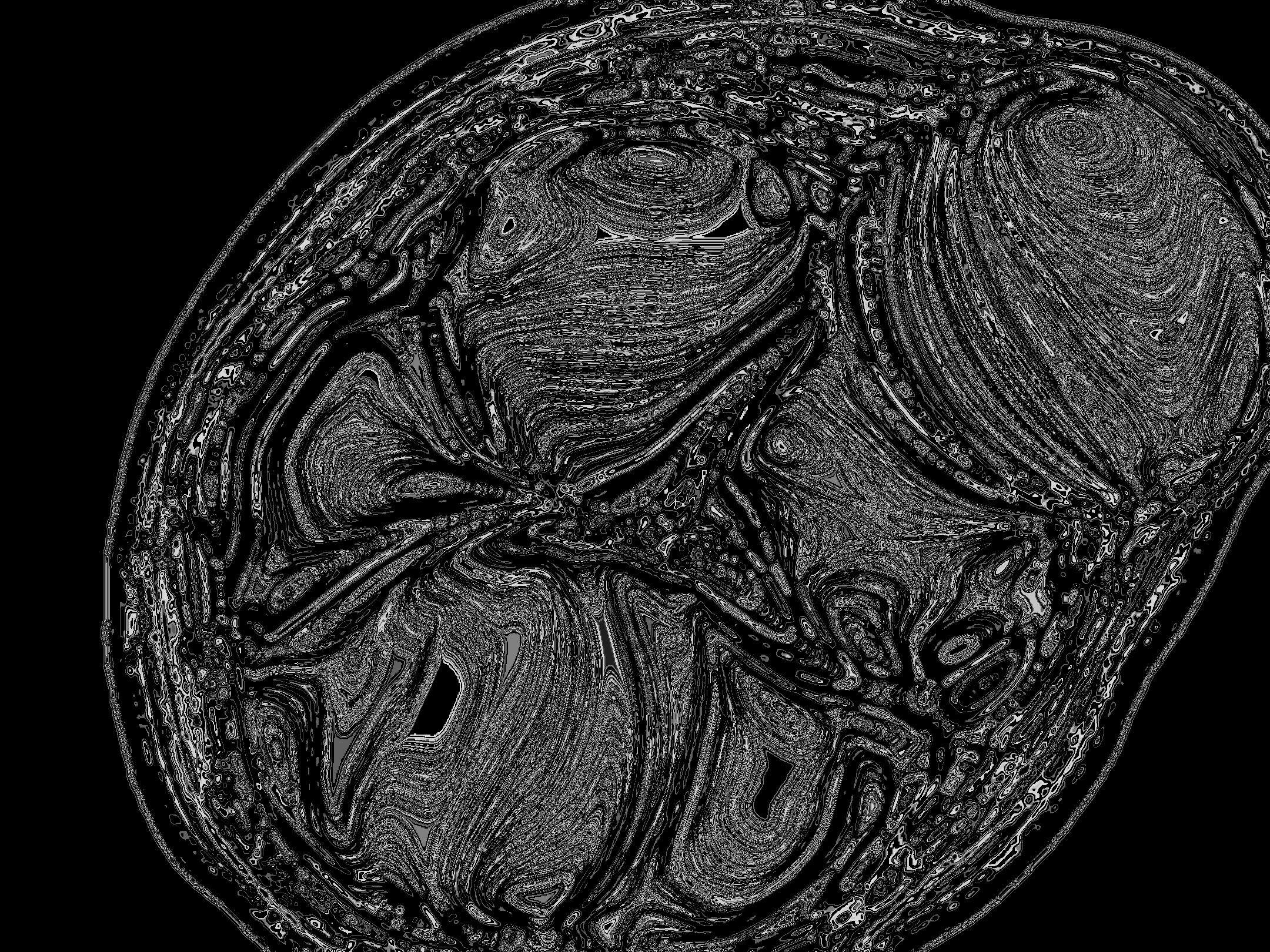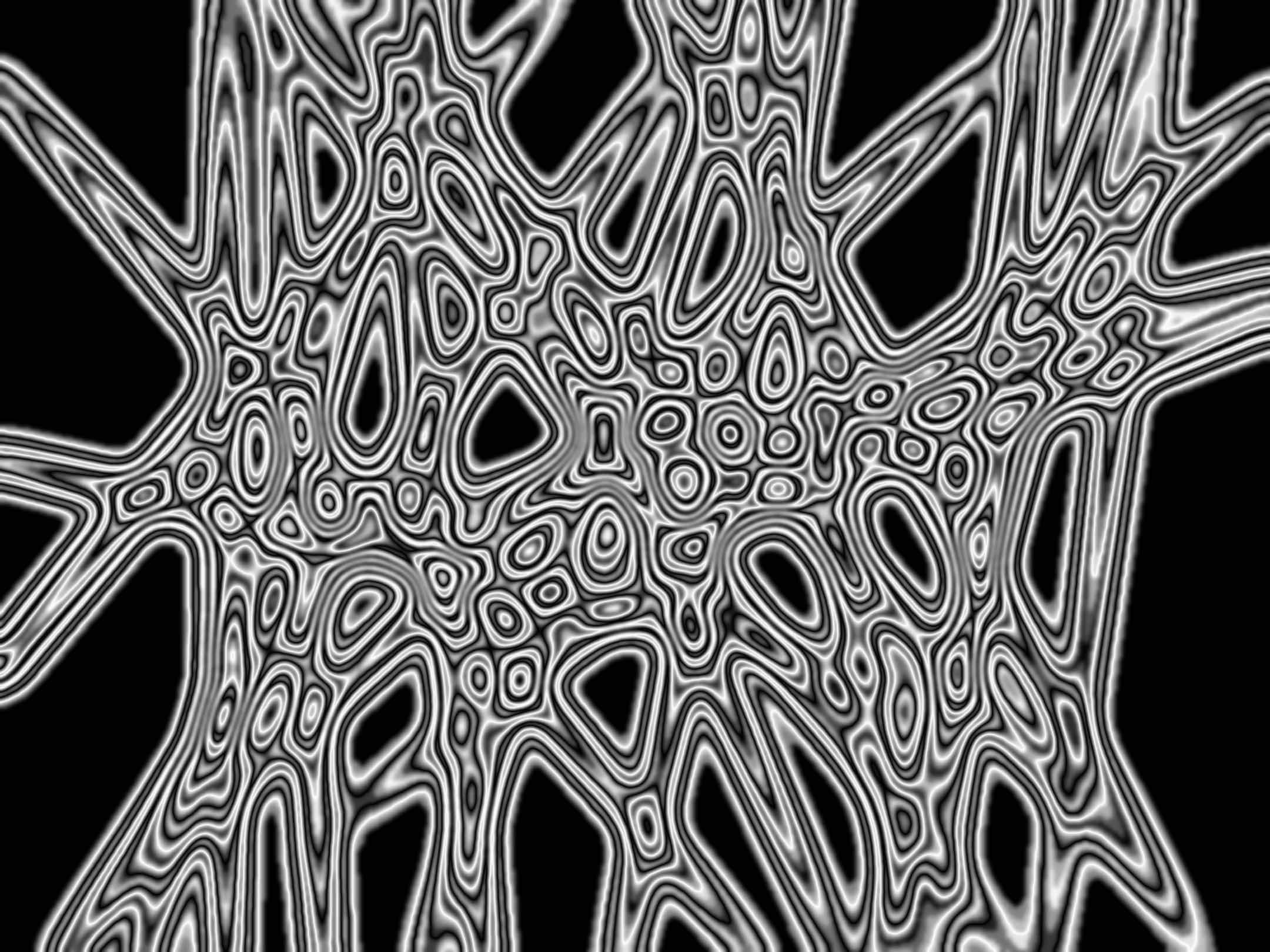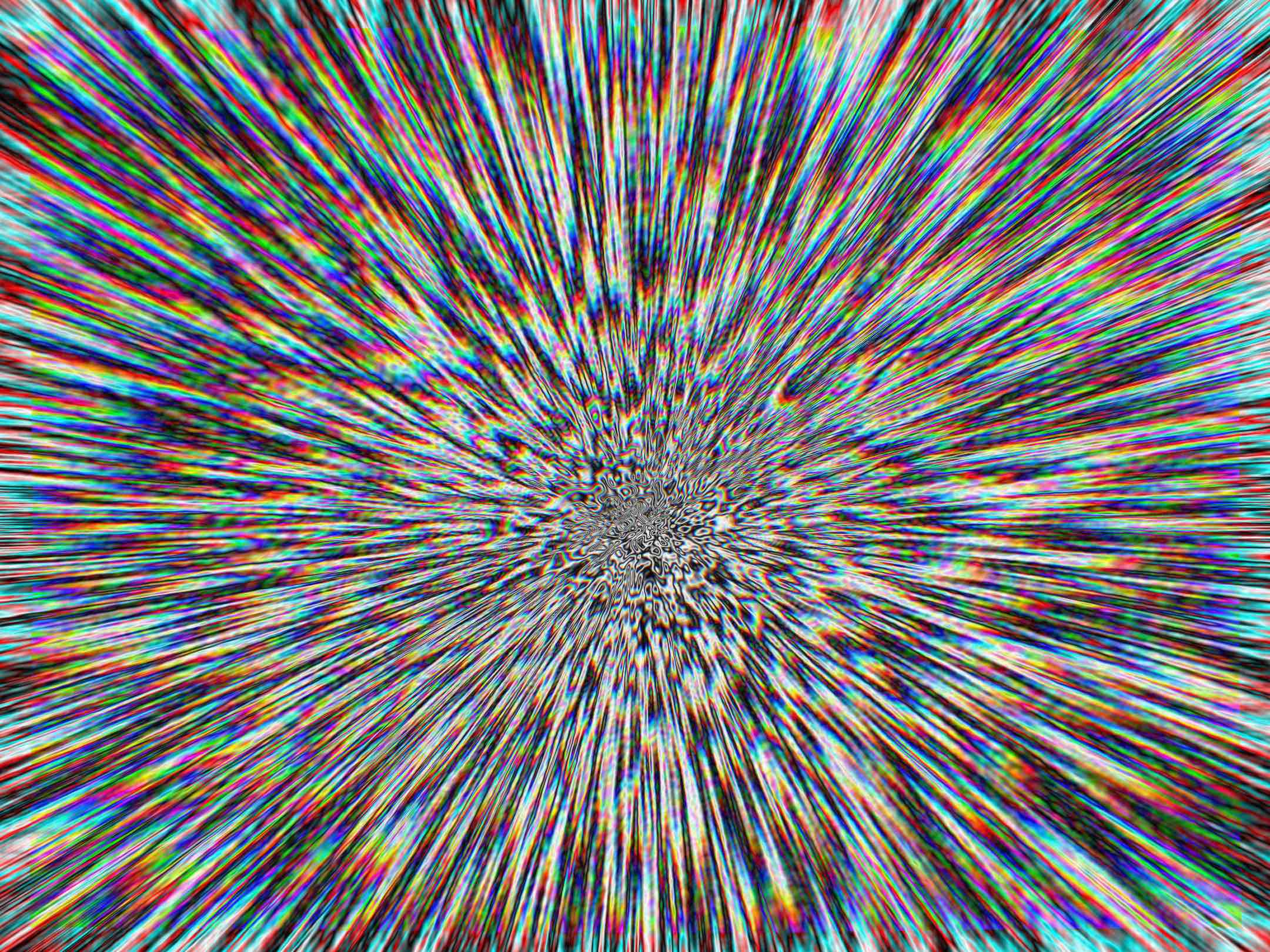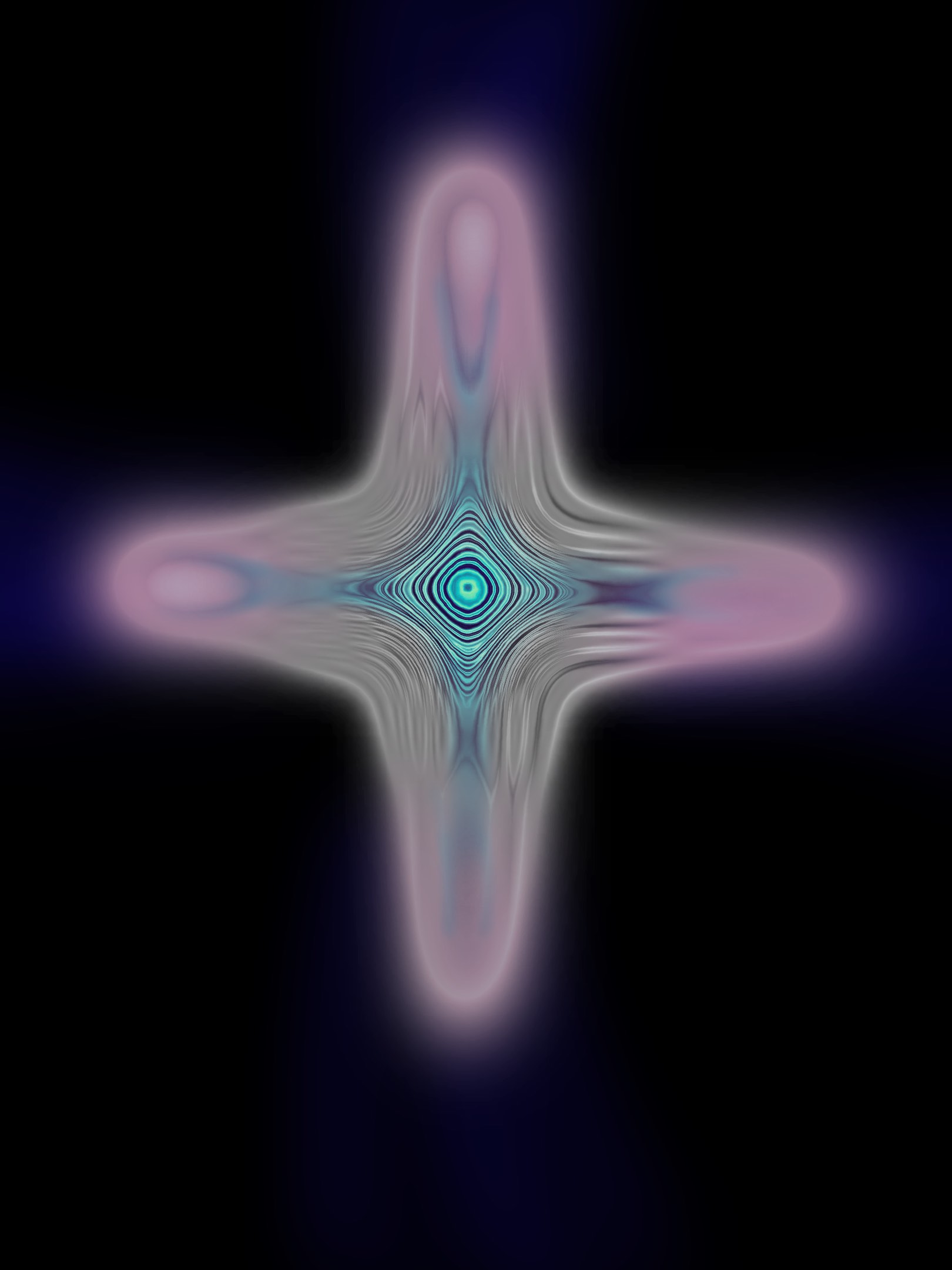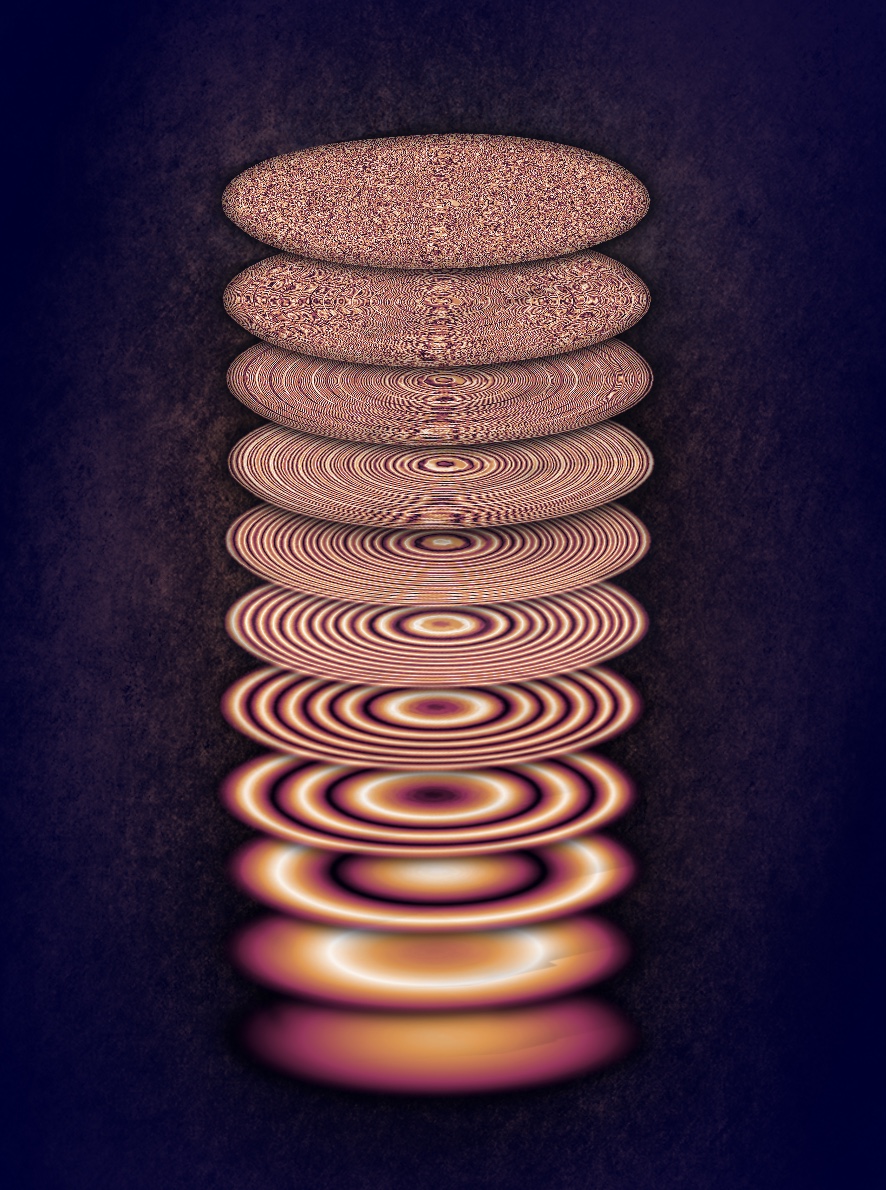Gradient maps
Summary:
All of these images were made in Procreate, through the same technique. starting with a black and white image, I blur it until it has smooth edges. Then I apply a gradient map, which lets me recolor each pixel according to its brightness. I used an osscilatory gradient map, sending both the lightest and darkest pixels to black, and the middle brightness to white. Applying this over and over, I get bands of white and black from my soft edges. Repeatedly applying this gradient map and blurring the image, I can make the interesting shapes below. The intracy of the shape is born from the chaos of my gradient map, which is essentially the tent map.